WHM (WebHost Manager)
Centralized Server Management & Backup Solution
WHM is your control center for managing web hosting at scale. With full administrative access over servers, cPanel accounts, DNS, security, & backups, it gives you the power to host, manage, and protect your infrastructure with ease. At Serwings, we deploy and fully manage WHM so you get enterprise-grade server administration without the headaches.
Why Choose Google Workspace with Serwings?
Benefit | What It Means for Your Business |
Full Control Over Server & Accounts | Create, modify, suspend, or delete cPanel accounts; define hosting packages; manage resource allocation per user/domain. |
Scalable Reseller / Hosting-Provider Ready | If you’re providing hosting services or managing many websites, WHM lets you scale up smoothly, manage many accounts efficiently. |
Robust Security & Isolation | Each account is isolated. Root admin access gives tight control over updates, SSL, SSH, resource limits. Best practices hardened by Serwings. |
Simplified Backups & Data Protection | Set up automated backup schedules, easily restore accounts/files/databases. Serwings helps you configure reliable backup policies. |
Customization & Branding | Define your own hosting packages, control features available to clients via Feature Manager, apply custom branding, themes, templates. |
Reliable DNS, SSL & Service Management | Manage DNS zones, SSL certificates, service daemons; restart, configure Apache, PHP, FTP etc. All from a single interface. |
Key Features of Serwings WHM Hosting Services
Here are the main features Serwings implements & supports when deploying WHM:
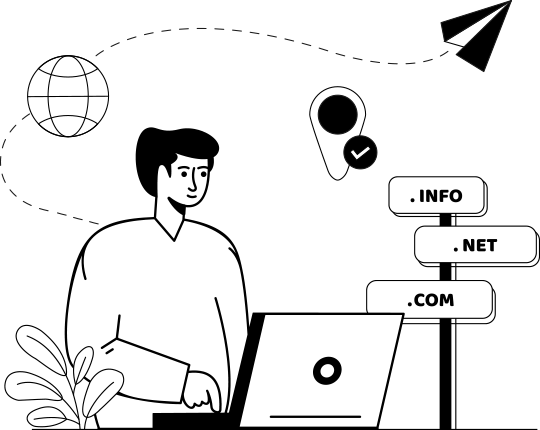

Account & Package Management
Create, modify, suspend, or remove cPanel accounts. Define hosting packages (disk, bandwidth, databases, email) that match your business models.

Server Configuration & Services
Manage and configure Apache, PHP, FTP, mail server components; control service status (enable/disable daemons); set PHP versions; configure performance options.

Security Tools & Best Practices
Important features like two-factor authentication, password strength policies, Secure Shell (SSH) configuration, AutoSSL or SSL certificate management, security scans / advisor tools.

DNS & Domain Management
Manage DNS zones, nameservers, MX records, zones configurations. Ability to edit zone templates, configure reverse DNS, manage IP assignments.

Backup & Restore
Automate full or incremental backups of cPanel accounts (files, databases, email); restore individual accounts; configure backup schedules & off-server storage.
READY TO POWER YOUR WEBSITE WITH WHM HOSTING?
Harness full server control, strong backup protection, and flexible hosting management without spending time managing every technical detail. With Serwings, you get:
Expert deployment & configuration
Reliable backups & disaster recovery
Full support & mantenimiento continuo
Frequently Asked Questions
Do you have any questions? We have your answers!
cPanel is meant for individual website/account management (end users), whereas WHM (WebHost Manager) is the administrative panel used to manage the server, cPanel accounts, packages, security, DNS etc. WHM gives you control over the full server. HostGator+1
Possibly not — if you manage just one site and don’t need to host or resell for clients, cPanel alone might suffice. But WHM adds value if you plan to have multiple sites/accounts, offer reseller hosting, or require more administrative control.
WHM supports scheduled automated backups of all cPanel accounts (files, databases, emails). Serwings can configure off-site backups, retention policies, and restore mechanisms.
Yes. WHM’s Feature Manager lets you define which features are available per package. You can set quotas, limits, select features (e.g. mail-only vs full hosting vs restricted users).
WHM provides tools for setting password strength, ensuring two-factor authentication, managing SSL certificates, securing SSH, firewall settings, and isolating accounts to prevent cross-account vulnerabilities. Serwings ensures all these are set according to best practices.
Depends on number of accounts & traffic. For small usage, a VPS with 2-4 CPU cores, 4-8 GB RAM, SSD storage. For enterprise/reseller use, more CPU cores, RAM, disk I/O capacity, possibly multiple servers or clustering depending on scale.
Yes — WHM is especially useful for resellers. It allows creating separate cPanel accounts for clients, controlling resource usage per reseller, managing domains, creating packages, customizing branding etc.
With Serwings’ managed setup, depending on the plan you select, we offer high uptime monitoring, maintenance windows, and support SLAs. WHM itself is reliable, but server specs, network connectivity, and management affect real-world uptime.
WHM allows you to configure DNS zones, nameservers, MX records, reverse DNS, and edit zone templates. Serwings helps ensure proper DNS setup to avoid domain resolution or email deliverability issues.